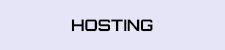Canva
Canva is a platform for creating graphic projects of any complexity in a few minutes. You don't have to be design-savvy or experienced, thanks to Canva, you can design quality graphics in any format - from social media posts, banners, flyers and posters to resumes, invitations, covers and newsletters. The online service is popular with small businesses, large organizations, individual professionals and freelancers from all over the world. A simple dashboard that's easy to navigate makes
Canva a very user-friendly tool for beginners. Canva offers an option to create a team, within which users will share a library of materials. Templates, documents, and designs are customizable so that others can edit, make changes, and comment on their work, which improves collaboration and communication.
Canva a very user-friendly tool for beginners. Canva offers an option to create a team, within which users will share a library of materials. Templates, documents, and designs are customizable so that others can edit, make changes, and comment on their work, which improves collaboration and communication.
The ease of use of the service is one of its most compelling features and everything is really well thought out and organized. You just need to login and the user will be presented with many different templates and layout options. One of Canva's strengths is the number of templates you can work with, and there are thousands of them.
When you have a template or a blank page, putting the elements together is easy. The design theme changes - colors, fonts, background images - with a couple of clicks, so it takes a little time for the user to start personalizing the base template.
When it comes to layouts, Canva is quite limited (compared to professional software), but it does a great job with all the simple tasks for beginners, and it also offers many features for seasoned designers.
As the user moves elements around the page, useful guides appear to keep things smooth and consistent, while replacing parts of the design (such as a photograph) is done in a couple of clicks.
The same approach works for the Canva mobile app: it is obvious that managing and adapting the design on a smartphone screen is not so easy, but the app is convenient to use.
There is no functional limitation on the number of text characters that can be used. You can also use gradients, but they only seem to work for objects (such as pictures or shapes) that were designed using a gradient. Transparency and animation are supported, but only in the paid version.
The finished drawing is saved in PNG, JPG or PDF formats. In the free plan, PNG and JPG images will be quite small, at 500 x 500 pixels. In fact, you can work around this limitation by downloading a PDF file, opening it in a vector image editing program, and exporting the drawing to a larger file.
It's important to make sure you have the same fonts installed on your computer as Canva, otherwise things won't look right.
Canva lets you create beautiful graphics for your social media accounts and makes it easy to design posters, banners, invitations and business cards. Currently, the service allows you to create dozens of different types of content that can be used both privately and commercially.
If the image does not look like the original when copying and after transferring, check if any filters are enabled. To do this, left-click on the image, then expand the "Filter" list and select the "None" option.
When you have a template or a blank page, putting the elements together is easy. The design theme changes - colors, fonts, background images - with a couple of clicks, so it takes a little time for the user to start personalizing the base template.
When it comes to layouts, Canva is quite limited (compared to professional software), but it does a great job with all the simple tasks for beginners, and it also offers many features for seasoned designers.
As the user moves elements around the page, useful guides appear to keep things smooth and consistent, while replacing parts of the design (such as a photograph) is done in a couple of clicks.
The same approach works for the Canva mobile app: it is obvious that managing and adapting the design on a smartphone screen is not so easy, but the app is convenient to use.
There is no functional limitation on the number of text characters that can be used. You can also use gradients, but they only seem to work for objects (such as pictures or shapes) that were designed using a gradient. Transparency and animation are supported, but only in the paid version.
The finished drawing is saved in PNG, JPG or PDF formats. In the free plan, PNG and JPG images will be quite small, at 500 x 500 pixels. In fact, you can work around this limitation by downloading a PDF file, opening it in a vector image editing program, and exporting the drawing to a larger file.
It's important to make sure you have the same fonts installed on your computer as Canva, otherwise things won't look right.
Canva lets you create beautiful graphics for your social media accounts and makes it easy to design posters, banners, invitations and business cards. Currently, the service allows you to create dozens of different types of content that can be used both privately and commercially.
If the image does not look like the original when copying and after transferring, check if any filters are enabled. To do this, left-click on the image, then expand the "Filter" list and select the "None" option.
In addition to individual work, Canva supports co-authoring mode - and this is another important difference from other image editors. Access to change any design can be given by simply sending a link to it by email. Here you can also form your “Team” to have quick access to images created by colleagues, which can be especially convenient if you work with remote employees in other regions or districts of the city.
In addition to personal use, Canva is actively used in education - both school and university. Want to create the most beautiful presentations? Choose one of the templates and publish your presentation as a publicly available online document that you can view without registering and installing additional programs, simply by clicking on the link.
Another important function that will find application in the lessons is the creation of graphs and diagrams of various types, which can be built according to the input data, painted in any colors, provided with the necessary signatures and “legend”.
And among the design templates in Canva's catalog are not only presentations, but also lesson timetables, synopses, graduation albums, teacher lesson plans and visual-oriented visual diagrams for better learning.
Unlike other online image creation services, Canva can be used not only on a computer, but also on smartphones or tablets. All drafts and the archive of your profile are synchronized between the mobile application and the full version on the site, so you can continue working on designs anytime and anywhere (you only need a stable internet connection for this).
Of course, the functionality of the application is not as diverse as the HTML editor on the site, but the developers are trying to close this distance. And not without success - the app for Android was included in the list of the best apps of 2018 according to the version of the Google Play platform.
Conclusion
Canva is a graphics editor with many options for working with images. It is suitable for both business owners to develop their own design and for personal use. The application has a lot of templates and tools, different fonts - all this in a clear interface that even beginners will quickly master.
In addition to personal use, Canva is actively used in education - both school and university. Want to create the most beautiful presentations? Choose one of the templates and publish your presentation as a publicly available online document that you can view without registering and installing additional programs, simply by clicking on the link.
Another important function that will find application in the lessons is the creation of graphs and diagrams of various types, which can be built according to the input data, painted in any colors, provided with the necessary signatures and “legend”.
And among the design templates in Canva's catalog are not only presentations, but also lesson timetables, synopses, graduation albums, teacher lesson plans and visual-oriented visual diagrams for better learning.
Unlike other online image creation services, Canva can be used not only on a computer, but also on smartphones or tablets. All drafts and the archive of your profile are synchronized between the mobile application and the full version on the site, so you can continue working on designs anytime and anywhere (you only need a stable internet connection for this).
Of course, the functionality of the application is not as diverse as the HTML editor on the site, but the developers are trying to close this distance. And not without success - the app for Android was included in the list of the best apps of 2018 according to the version of the Google Play platform.
Conclusion
Canva is a graphics editor with many options for working with images. It is suitable for both business owners to develop their own design and for personal use. The application has a lot of templates and tools, different fonts - all this in a clear interface that even beginners will quickly master.
GO BACK
GO BACK
How to use the Canva editor:
As part of the study of functions, we will analyze all aspects: from registration to creating our own design projects.
Register and select the type of image
When registering, you must indicate the purpose of use: commercial, personal, educational. Based on this, the editor suggests image types and templates. So, for example, for business there are layouts for the design of social networks, for personal purposes - invitations, postcards.
Choosing a template
After specifying the format, you have to choose a template: it will save time and form a thematic mood. The layout needs to be adapted to suit your tasks or preferences by editing colors, changing graphics, transparency.
Editing a template or creating a picture from scratch
Working in a graphic editor resembles puzzles. In templates, you can combine details, change backgrounds, apply filters, frames, textures, geometric shapes. These sections are located in the Background or Elements tabs. When you select an item, a list of settings appears, for example, if you select the entire image, a window pops up with filters for contrast, brightness and transparency.
Replace text
Text makes it easier to communicate through social networks. Canva supports about a hundred Russian-language fonts, but you will need to purchase a paid subscription to download your own. Fonts are adjusted in size, color, alignment.
We use our own photos and logos
You can import files into the editor both through your computer and through your Instagram and Facebook profiles. They are saved in your account in order to subsequently add them to other works and use in layouts.
Supplementing the design with stock photos
Photobanks offer free and paid options for images - this is convenient if there are no personal photos. Stock images become remarkable graphic elements that can complement a design and emphasize a concept.
Save the file
After finishing work, you need to click on the "Download" icon located in the upper right corner and select the format. For standard images, png is suitable, for documents - pdf.
As part of the study of functions, we will analyze all aspects: from registration to creating our own design projects.
Register and select the type of image
When registering, you must indicate the purpose of use: commercial, personal, educational. Based on this, the editor suggests image types and templates. So, for example, for business there are layouts for the design of social networks, for personal purposes - invitations, postcards.
Choosing a template
After specifying the format, you have to choose a template: it will save time and form a thematic mood. The layout needs to be adapted to suit your tasks or preferences by editing colors, changing graphics, transparency.
Editing a template or creating a picture from scratch
Working in a graphic editor resembles puzzles. In templates, you can combine details, change backgrounds, apply filters, frames, textures, geometric shapes. These sections are located in the Background or Elements tabs. When you select an item, a list of settings appears, for example, if you select the entire image, a window pops up with filters for contrast, brightness and transparency.
Replace text
Text makes it easier to communicate through social networks. Canva supports about a hundred Russian-language fonts, but you will need to purchase a paid subscription to download your own. Fonts are adjusted in size, color, alignment.
We use our own photos and logos
You can import files into the editor both through your computer and through your Instagram and Facebook profiles. They are saved in your account in order to subsequently add them to other works and use in layouts.
Supplementing the design with stock photos
Photobanks offer free and paid options for images - this is convenient if there are no personal photos. Stock images become remarkable graphic elements that can complement a design and emphasize a concept.
Save the file
After finishing work, you need to click on the "Download" icon located in the upper right corner and select the format. For standard images, png is suitable, for documents - pdf.
VISIT CANVA
VISIT CANVA
$12.99 / MO
Pro
Payment plans:
Free
$0 / MO
First and foremost, Canva is the perfect design tool and content creation service for those who are not graphics savvy. Canva includes an impressive array of editing and layout tools, covering everything from image cropping to blur effects and background removal. Objects can be easily positioned and layered, with additional elements on top such as text captions or fun stickers.


© 2017 Copyright:
AllForWebsite.com
AllForWebsite.com is a website dedicated to evaluating and ranking website building tools. To have a chance to continue updating our reviews and rankings regularly we are working with several advertisers. We would appreciate if you choose to check their products. We receive a small commission for every product you buy from them. AllForWebsite.com does not transfer information about our visitors to advertising companies under no circumstance.