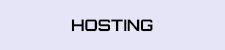Squarespace
Squarespace offers dozens of thematic website templates with SEO optimization, analytics, mobile application and individual design. By purchasing a site based on "Squarespace", users get a high-quality product and eliminate the need for updates and plugins forever. Squarespace was launched in 2004 and in 10 years has earned a reputation as one of the best website building services out there. Today, Squarespace employs more than 300 professionals. Thanks to their efforts, the number of sites powered by Squarespace has surpassed the millionth threshold.
Squarespace's formula for success is easily explained by its variables, or rather, constants - maximum ease of use and quality results. Building a website with Squarespace is a simple, intuitive process. Using only one mouse, you can create the structure of your future site by selecting interface elements and indicating the place of publication of your materials. The main trump card of Squarespace is design. Dozens of professionals are working to create themed templates for blogs, online stores, companies and personal portfolios.
Using cloud infrastructure, Squarespace completely eliminates the need to install, update or download anything. You have at your disposal powerful tools for integrating into the social space of the Network, collecting analytics in real time, optimizing materials to increase traffic. Squarespace works with the mobile segment - each site can be tested for compatibility with mobile devices and tablets.
All Squarespace specialists work in the same office - they are available 24/7 and are ready to answer any questions regarding the site setup. Squarespace services are paid; the user is offered three tariff plans, the most popular of which will cost $ 16 per month.
Squarespace is one of those marketing and business building tools that most people have heard of. The company is very well known after years of effective marketing and promotion. However, there are still many people who are not fully informed about what Squarespace does and how it works.
Like many online store builders, Shopify to Big Commerce Squarespace helps business owners build the perfect store. With Squarespace, you can create a website in no time using drag and drop to see exactly what you are doing.
Squarespace allows you to build websites without having to go through a line of code or find your own website host. It has some of the best themes in the website builder environment, and it also contains many useful features.
All Squarespace specialists work in the same office - they are available 24/7 and are ready to answer any questions regarding the site setup. Squarespace services are paid; the user is offered three tariff plans, the most popular of which will cost $ 16 per month.
Squarespace is one of those marketing and business building tools that most people have heard of. The company is very well known after years of effective marketing and promotion. However, there are still many people who are not fully informed about what Squarespace does and how it works.
Like many online store builders, Shopify to Big Commerce Squarespace helps business owners build the perfect store. With Squarespace, you can create a website in no time using drag and drop to see exactly what you are doing.
Squarespace allows you to build websites without having to go through a line of code or find your own website host. It has some of the best themes in the website builder environment, and it also contains many useful features.
Squarespace is one of those marketing and business building tools that most people have heard of. The company is very well known after years of effective marketing and promotion. However, there are still many people who are not fully informed about what Squarespace does and how it works.
Like many online store builders, Shopify to BigCommerceSquarespace helps business owners build the perfect store. With Squarespace, you can create a website in no time using drag and drop to see exactly what you are doing.
Squarespace allows you to build websites without having to go through a line of code or find your own website host. It has some of the best themes in the website builder environment, and it also contains many useful features.
Squarespace and this commercial solution are fantastic options for people looking to get started online. You can use the Squarespace portfolio to find a spot for yourself on the search results pages. Additionally, Squarespace has many ecommerce features to help you sell .
However, Squarespace won't be the perfect tool for everyone. For example, unlike its competitors, Squarespace doesn't have long-term free plan options. You only get 2 weeks of free trial period. However, the good news is that since there is no free trial, you don't have to worry about branding Squarespace on your sites.
Pros of Squarespace:
You Can Make Really Awesome Sites : Because it's designed for creative small business owners, Squarespace is great for designing awesome sites. You can create the perfect home page using themes that look amazing. What's more, you don't need knowledge of HTML or CSS to jump right inside.
Strong uptime : Squarespace is renowned for its fantastic reliability and performance when compared to many other website builders. You can keep your site up and running for a long period of time.
Free Domain Name with Purchase : Squarespace offers a free domain name when you purchase an annual plan. As long as you pay for the services annually, the new registered domain name will cost nothing. However, if your site is already hosted elsewhere, Squarespace will charge you a small transfer fee.
Free SSL : If you're worried about the security of your business, then you're safe with Squarespace. Every time you register a domain name, you get free WHOIS privacy and an SSL certificate built into your purchase. This makes the minds of your target audience a lot easier as they interact with you.
Tons of Opportunities to Sell Online : Whether you want social media integrations or fantastic online payment systems, Squarespace makes sure you can monetize your website with ease. You can even create and manage inventory on your backend. Squarespace does not limit the number of items you can sell.
Complete Help Center : Squarespace may not have phone support, but you get 24/7 email support, live chat, and an extensive help library to get you started.
Squarespace has a handy, intuitive visual page editor. Similar in structure is found in many other systems, it uses generally accepted principles. This is the main work area. To switch from preview mode to editing mode, you need to expand it to full screen. You have widescreen responsive sections that you can add, remove, swap in any quantity and combination. Press "+" at the junction of the template blocks and get access to the full list of section categories: empty, titles, list, gallery, pictures, quote, text, video, contacts, goals, donate, form, products, booking, social networks, schedule tours, calendar, diagram, FAQ, menu, map, music, price list, panel of partner logos.
Each section category has about a dozen different layout options. Choose a place to insert, a section, and it becomes in the desired position. Next, you need to edit each one, filling it with your own content. Hover over any element, a list of available actions will appear or an editor, if we are talking about text. Click on the pencil - options appear that differ depending on the purpose of the selected element. For example, for a video, you can change the link to a video from YouTube or another hosting and select a preview of the image. For any section, you can set the background with a picture, color or video. Each element in a section lends itself to editing structure, content, resizing and positioning. As a result, you can get blocks with a unique layout of content inside them.
It makes no sense to describe each section, the editing principle is simple: click on any area of the layout with the mouse, and you will see what you can do with it. There are enough opportunities. Squarespace has a nice editor that allows deep design customization without much effort or skill.
Like many online store builders, Shopify to BigCommerceSquarespace helps business owners build the perfect store. With Squarespace, you can create a website in no time using drag and drop to see exactly what you are doing.
Squarespace allows you to build websites without having to go through a line of code or find your own website host. It has some of the best themes in the website builder environment, and it also contains many useful features.
Squarespace and this commercial solution are fantastic options for people looking to get started online. You can use the Squarespace portfolio to find a spot for yourself on the search results pages. Additionally, Squarespace has many ecommerce features to help you sell .
However, Squarespace won't be the perfect tool for everyone. For example, unlike its competitors, Squarespace doesn't have long-term free plan options. You only get 2 weeks of free trial period. However, the good news is that since there is no free trial, you don't have to worry about branding Squarespace on your sites.
Pros of Squarespace:
You Can Make Really Awesome Sites : Because it's designed for creative small business owners, Squarespace is great for designing awesome sites. You can create the perfect home page using themes that look amazing. What's more, you don't need knowledge of HTML or CSS to jump right inside.
Strong uptime : Squarespace is renowned for its fantastic reliability and performance when compared to many other website builders. You can keep your site up and running for a long period of time.
Free Domain Name with Purchase : Squarespace offers a free domain name when you purchase an annual plan. As long as you pay for the services annually, the new registered domain name will cost nothing. However, if your site is already hosted elsewhere, Squarespace will charge you a small transfer fee.
Free SSL : If you're worried about the security of your business, then you're safe with Squarespace. Every time you register a domain name, you get free WHOIS privacy and an SSL certificate built into your purchase. This makes the minds of your target audience a lot easier as they interact with you.
Tons of Opportunities to Sell Online : Whether you want social media integrations or fantastic online payment systems, Squarespace makes sure you can monetize your website with ease. You can even create and manage inventory on your backend. Squarespace does not limit the number of items you can sell.
Complete Help Center : Squarespace may not have phone support, but you get 24/7 email support, live chat, and an extensive help library to get you started.
Squarespace has a handy, intuitive visual page editor. Similar in structure is found in many other systems, it uses generally accepted principles. This is the main work area. To switch from preview mode to editing mode, you need to expand it to full screen. You have widescreen responsive sections that you can add, remove, swap in any quantity and combination. Press "+" at the junction of the template blocks and get access to the full list of section categories: empty, titles, list, gallery, pictures, quote, text, video, contacts, goals, donate, form, products, booking, social networks, schedule tours, calendar, diagram, FAQ, menu, map, music, price list, panel of partner logos.
Each section category has about a dozen different layout options. Choose a place to insert, a section, and it becomes in the desired position. Next, you need to edit each one, filling it with your own content. Hover over any element, a list of available actions will appear or an editor, if we are talking about text. Click on the pencil - options appear that differ depending on the purpose of the selected element. For example, for a video, you can change the link to a video from YouTube or another hosting and select a preview of the image. For any section, you can set the background with a picture, color or video. Each element in a section lends itself to editing structure, content, resizing and positioning. As a result, you can get blocks with a unique layout of content inside them.
It makes no sense to describe each section, the editing principle is simple: click on any area of the layout with the mouse, and you will see what you can do with it. There are enough opportunities. Squarespace has a nice editor that allows deep design customization without much effort or skill.
Each section category has about a dozen different layout options. Choose a place to insert, a section, and it becomes in the desired position. Next, you need to edit each one, filling it with your own content. Hover over any element, a list of available actions will appear or an editor, if we are talking about text. Click on the pencil - options appear that differ depending on the purpose of the selected element. For example, for a video, you can change the link to a video from YouTube or another hosting and select a preview of the image. For any section, you can set the background with a picture, color or video. Each element in a section lends itself to editing structure, content, resizing and positioning. As a result, you can get blocks with a unique layout of content inside them.
It makes no sense to describe each section, the editing principle is simple: click on any area of the layout with the mouse, and you will see what you can do with it. There are enough opportunities. Squarespace has a nice editor that allows deep design customization without much effort or skill.
Squarespace allows you to add a variety of types of web pages: blank for building a layout from scratch, blog, store, portfolio, and event announcement. You can also choose a ready-made design layout depending on the goal pursued: general, contacts, about the company, gallery, services, meeting, team, FAQ, reviews, etc. You can change the order of links to pages in the menu, as well as add two-level navigation ... To do this, select the "New Folder" page type, and then create the required number of pages within this folder or add existing ones by dragging and dropping.
There are multiple block layouts available for each page type - for example, there are 4 blog feed options. You can customize the number of posts, put a password on the entrance (as for other types of pages), and also make the blog the main page of the site. It is possible to create drafts and deferred publications. Alas, the records management interface is too inconvenient: they are all listed in the left sidebar, the readability of the headings is mediocre, the layout is poor - everything is small, including the preview of title images, but there is a lot of empty space around. The way out is simple: you can create several blog pages by making headings out of them and stuffing them into one menu. This will create a distinction between posts of different topics, avoid mess in the post manager.
The ability to create blog categories was hidden deeply: you need to go into editing or create a post, click on the gear in the upper right corner (post options), select the "Content" tab and click "+" opposite the small inscription "Categories" at the bottom, there is no other way. Generally uncomfortable, although you get used to it quickly. A blog in Squarespace is of little use for frequent publications with headings. The ergonomics of the interface are poor. Most likely, the blog was screwed up later, but it was entered crookedly into the admin panel. For keeping a personal diary or blog, a company with rare entries will do, but for a large thematic project it is better to choose a different engine.
General, advanced and SEO settings are available for each created page, which differ slightly depending on its type. Everywhere you can add a title image for styling links on social networks and your own HTML code . That is, you can connect external integrations of any services, regardless of whether they are provided out of the box or not.
It makes no sense to describe each section, the editing principle is simple: click on any area of the layout with the mouse, and you will see what you can do with it. There are enough opportunities. Squarespace has a nice editor that allows deep design customization without much effort or skill.
Squarespace allows you to add a variety of types of web pages: blank for building a layout from scratch, blog, store, portfolio, and event announcement. You can also choose a ready-made design layout depending on the goal pursued: general, contacts, about the company, gallery, services, meeting, team, FAQ, reviews, etc. You can change the order of links to pages in the menu, as well as add two-level navigation ... To do this, select the "New Folder" page type, and then create the required number of pages within this folder or add existing ones by dragging and dropping.
There are multiple block layouts available for each page type - for example, there are 4 blog feed options. You can customize the number of posts, put a password on the entrance (as for other types of pages), and also make the blog the main page of the site. It is possible to create drafts and deferred publications. Alas, the records management interface is too inconvenient: they are all listed in the left sidebar, the readability of the headings is mediocre, the layout is poor - everything is small, including the preview of title images, but there is a lot of empty space around. The way out is simple: you can create several blog pages by making headings out of them and stuffing them into one menu. This will create a distinction between posts of different topics, avoid mess in the post manager.
The ability to create blog categories was hidden deeply: you need to go into editing or create a post, click on the gear in the upper right corner (post options), select the "Content" tab and click "+" opposite the small inscription "Categories" at the bottom, there is no other way. Generally uncomfortable, although you get used to it quickly. A blog in Squarespace is of little use for frequent publications with headings. The ergonomics of the interface are poor. Most likely, the blog was screwed up later, but it was entered crookedly into the admin panel. For keeping a personal diary or blog, a company with rare entries will do, but for a large thematic project it is better to choose a different engine.
General, advanced and SEO settings are available for each created page, which differ slightly depending on its type. Everywhere you can add a title image for styling links on social networks and your own HTML code . That is, you can connect external integrations of any services, regardless of whether they are provided out of the box or not.
VISIT SQUARESPACE
GO BACK
VISIT SQUARESPACE
GO BACK
Payment plans:
Business
$18 / MO
•
Free Custom Domain
•
SSL Security
•
Unlimited Contributors
•
Squarespace Extensions
•
Premium Integrations
•
Sell Unlimited Products
•
Free Custom Domain
•
SSL Security
•
2 Contributors
•
Squarespace Extensions
$12 / MO
Personal
Basic Commerce
$26 / MO
•
Free Custom Domain
•
SSL Security
•
Unlimited Contributors
•
Squarespace Extensions
•
Premium Integrations
•
Sell Unlimited Products
•
Customer Accounts
•
Products on Instagram
Advanced Commerce
$40 / MO
•
Free Custom Domain
•
SSL Security
•
Unlimited Contributors
•
Squarespace Extensions
•
Premium Integrations
•
Sell Unlimited Products
•
Customer Accounts
•
Products on Instagram
•
Sell Subscription
•
Advanced Shipping



To add a product, you need to click on the "+" next to the page settings in the upper right corner. The system will offer to choose the type of product: physical, digital, service or gift card. This part was correctly and conveniently implemented. Depending on the type selected, you will receive a corresponding form option to fill out the product options. In the "Item" tab, in addition to general settings (picture, name, price, etc.), it is possible to create new product categories (the same scheme as with the blog when creating a post) by clicking "+" opposite "Categories".
Each physical product has a set of images (you can only upload one at a time), an SKU and a default price, but you can create additional options for product properties (color, material, size, etc.) in any quantity and assign them digital values or text values. The problem is that for each product this will have to be done manually - there is no centralized library of properties so that they can simply be quickly added from the list.
In the "Inventory" section of the store, you can export your products to a CSV file or import from the same file, as well as from the marketplaces Shopify , Etsy or Big Cartel. Here you can also add items by the piece by selecting the showcase page to which they will go. There is also a list of all products, there is access to editing. In total, you can fill the store from two different points on the control panel interface.
Squarespace is functionally a solid platform in its class, but it doesn't offer anything stunning, incredible. There are enough oddities and shortcomings in ergonomics. It is inconvenient to blog a large blog, because there is no normal post manager. The store can be filled with goods via CSV, but the format of the resulting sites is not suitable for large trading platforms.
The engine produces nice, structurally simple projects, which is clearly indicated by the capabilities of the editor. The backend is powerful, especially marketing and analytics. Extensions are expensive and useless (at least for us). In general, a powerful, beautiful, but controversial solution with a number of nuances.
Each physical product has a set of images (you can only upload one at a time), an SKU and a default price, but you can create additional options for product properties (color, material, size, etc.) in any quantity and assign them digital values or text values. The problem is that for each product this will have to be done manually - there is no centralized library of properties so that they can simply be quickly added from the list.
In the "Inventory" section of the store, you can export your products to a CSV file or import from the same file, as well as from the marketplaces Shopify , Etsy or Big Cartel. Here you can also add items by the piece by selecting the showcase page to which they will go. There is also a list of all products, there is access to editing. In total, you can fill the store from two different points on the control panel interface.
Squarespace is functionally a solid platform in its class, but it doesn't offer anything stunning, incredible. There are enough oddities and shortcomings in ergonomics. It is inconvenient to blog a large blog, because there is no normal post manager. The store can be filled with goods via CSV, but the format of the resulting sites is not suitable for large trading platforms.
The engine produces nice, structurally simple projects, which is clearly indicated by the capabilities of the editor. The backend is powerful, especially marketing and analytics. Extensions are expensive and useless (at least for us). In general, a powerful, beautiful, but controversial solution with a number of nuances.
© 2017 Copyright:
AllForWebsite.com
AllForWebsite.com is a website dedicated to evaluating and ranking website building tools. To have a chance to continue updating our reviews and rankings regularly we are working with several advertisers. We would appreciate if you choose to check their products. We receive a small commission for every product you buy from them. AllForWebsite.com does not transfer information about our visitors to advertising companies under no circumstance.